The GoGuardian Teacher product allows educators to manage technology directly in the classroom. The introduction of school-issued devices made an educator's job a bit harder when trying to engage students in a lesson. Wondering if students are on-task and following along from the front of the room became increasingly difficult. GoGuardian Teacher allows educators to see what is on a student's screen, close & open tabs for students, limit the websites they can browse, and privately chat with them.
The COVID-19 pandemic affected schools and educators in enormous ways. Leaving school staff to scramble and find ways of recreating the in-school environment virtually. Luckily for GoGuardian customers, the work was halfway done. Having GoGuardian Teacher allowed educators to see what was on their student's device at home and even chat directly with them.
Unfortunately, the chat feature sometimes fell short and couldn't replace a teacher giving a lesson to their classroom. Tools like Google Meet and Zoom initially helped to supplement but also caused a plethora of other issues including privacy concerns and cost. But above all, getting students to connect easily and reliably remained the biggest obstacle.
Role: Lead UX designer
Timeline: 3 weeks
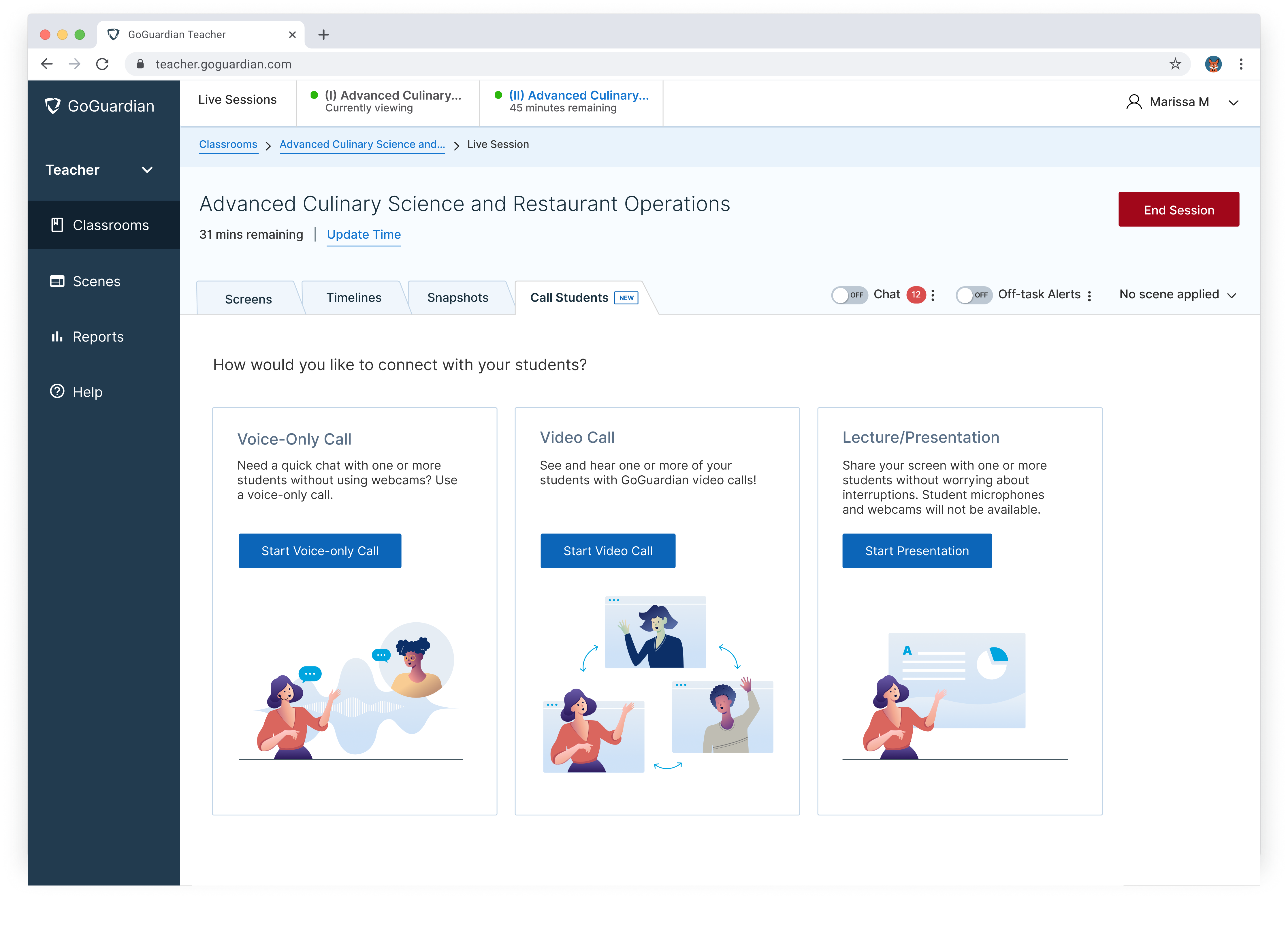
Discovery & approach
The pandemic rendered most, if not all, of our product priorities in Q2 of 2020 null and void. We decided to pivot and do whatever we could to help educators get their job done in this new distance learning era.
We focused on getting teachers back to giving instructions "in front" of their kids. In our discovery research we determined that at least 3 different options would be needed to meet most school needs.
Because of the limited timeline, we focused on the most basic features for these three options while prioritizing student privacy and safety.
Voice-only calls
For classrooms with students that would be easily distracted by seeing their teacher and/or classmates
Video calls
Allowing students and educators to better connect with each other
Lecture/Presentations
Helping educators give their lessons with limited interruptions
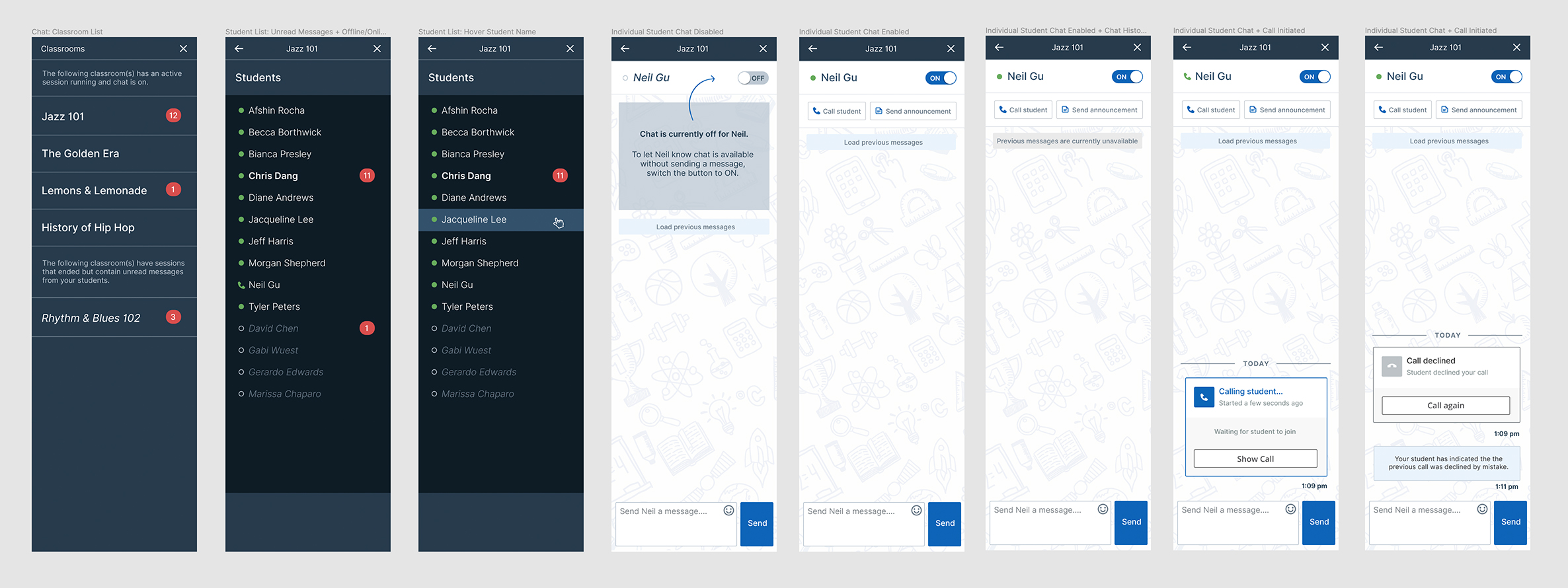
Strategy
To maintain the value of video conferencing via GoGuardian Teacher we needed to ensure the features were integrated into the product and not just layered on top of it. However, due to the limited timeline, concessions had to be made based on level of effort in engineering. One of our biggest challenges has been creating experiences for students with whom we are not allowed to speak/test. We will have to rely on teacher feedback about student experiences during beta testing but hope to solve this problem in the future.
Strategic integration
1. Teachers should be able to call directly from the existing communication tool: chat.
2. Teachers have saved classrooms with students enrolled in GoGuardian Teacher, call features should allow teachers to automatically call an entire classroom without entering student information
3. Student devices are connected to their email address, calls can be directly initiated on their device without the student entering a URL
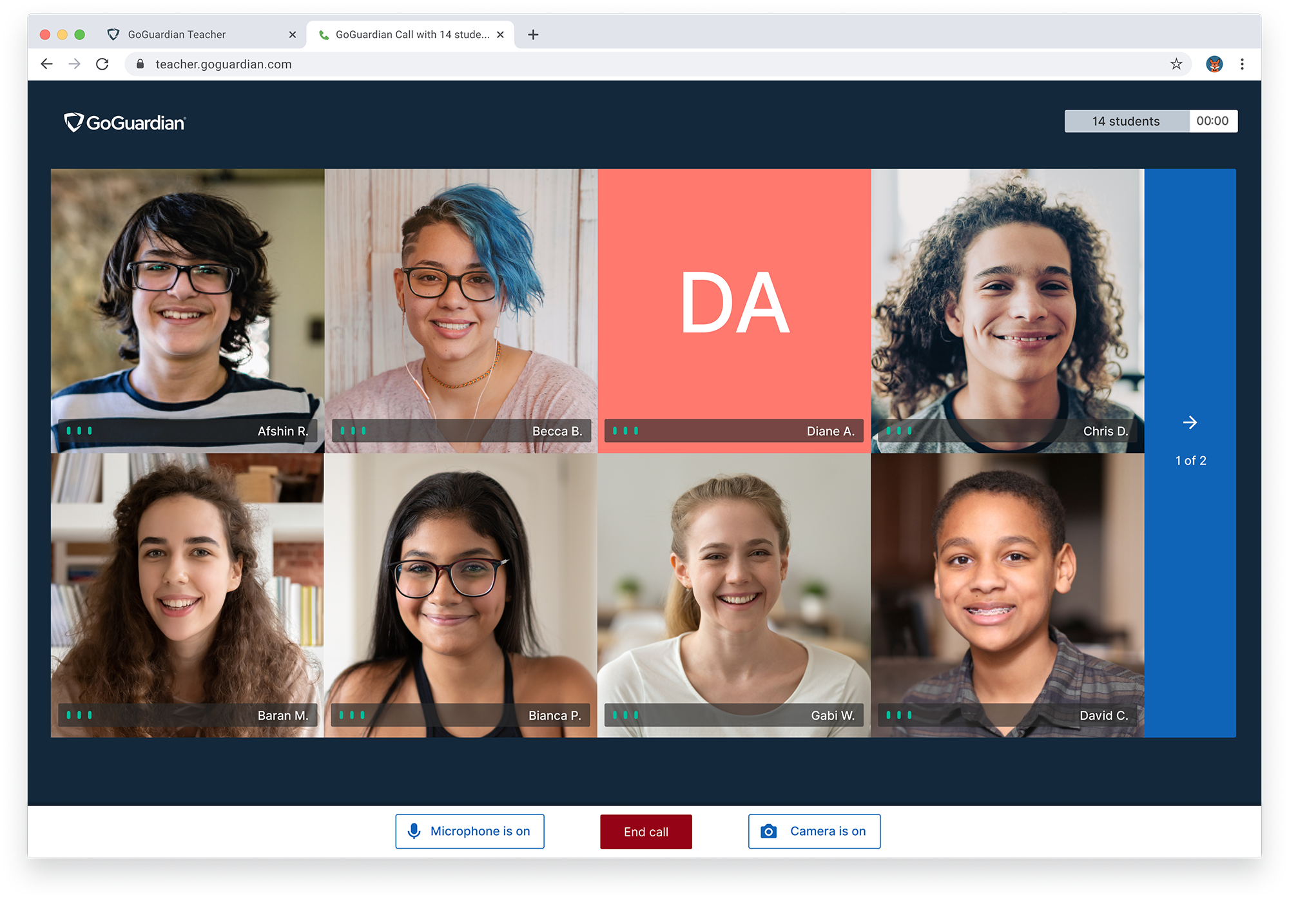
GoGuardian Teacher Video Conferencing
was released in August 2020.